What are the privacy settings for groups?
When you create a group, you can choose 3 privacy settings: Public, Closed or Secret. The table below shows who can join these groups and what people can see about them.
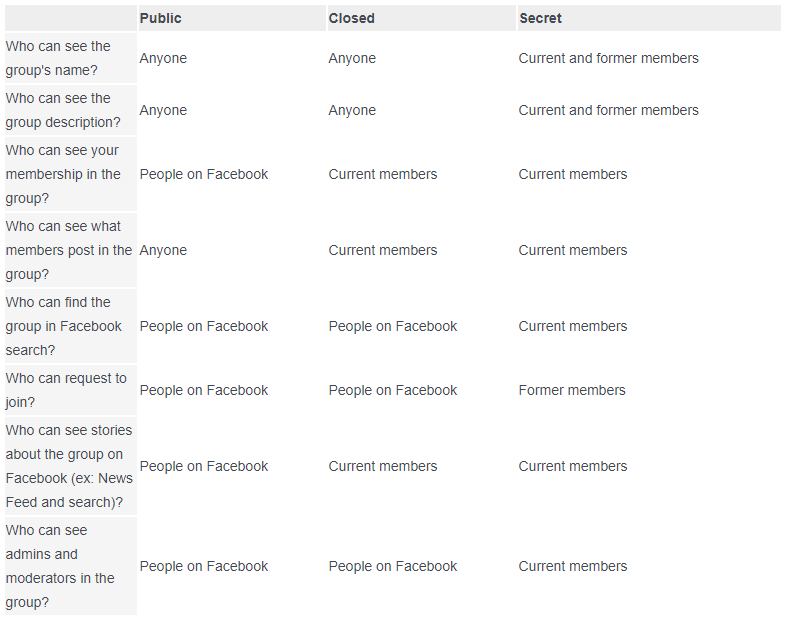
All groups require member approval by either an admin or group member depending on the group's settings. If you're an admin of a group, learn how to change the privacy settings of your group or how to change your member approval settings.
People not logged into Facebook may see the names and descriptions of public and closed groups. They may also see posts in public groups.
Note: Select rights owners may be able to search sale group posts to prevent the misuse of intellectual property on Facebook.